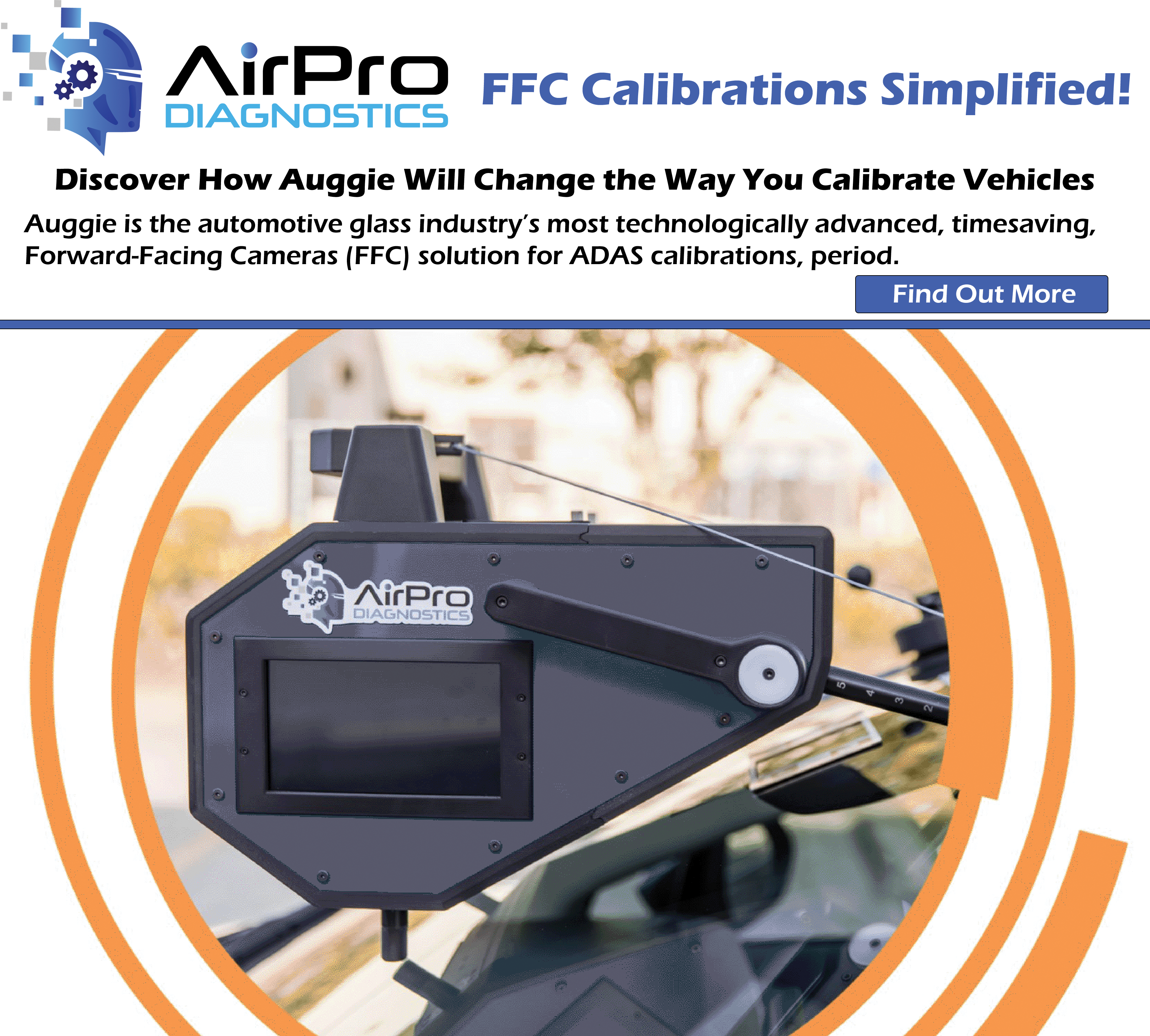| Change log and Program Updates |
| 12-11-2021 Changelog: |
| * User Rights display not working properly. FIXED. |
| * Manage Technician Schedule display not working properly FIXED.. |
| |
| 10-31-2021 Changelog: |
| * Error prevented Supplier Settings from saving. FIXED. |
| * Pricing Profile search will highlight profile selected for Web Quote/Social Media module in green. ADDED. |
| * If invoice line item has $0 price, Net Total column highlighted in orange. ADDED. |
| * New button added to Invoice panel to show pricing profile used. ADDED. |
| * Email notification for new web/social media quote enabled. ADDED. |
| |
| 10-17-2021 Changelog: |
| * Financial setup screen would not allow user to go to another menu item. FIXED. |
| * Tax jursidiction screen view not normalized with current layout. FIXED. |
| * Job Settings not normalized with current layout. FIXED. |
| * Work Order Codes not normalized with current layout. FIXED. |
| * Invoice Codes not normalized with current layout. FIXED. |
| * CSI Email and Questions not normalized with current layout. FIXED. |
| * Marketing Center Display. Partial, ETA 10-18-21 EOD. |
| * Session timeout issue found on 2 load balance destinations causing logout after 8 minutes of inactivity. FIXED. |
| |
| 10-13-2021 Changelog: |
| * Mobile Technician version - Send customer message screen format issues. FIXED. |
| * Mobile Technician version - Complete and email work order screen issue. FIXED. |
| |
| 10-11-2021 Changelog: |
| * If track inventory is off, shop would get bad display on the invoice display. FIXED. |
| * Accept or Reject Assignments is now available. |
| * Accepting a Web Quote or LYNX assignment now saves to a Quote. |
| * Mobile Technician version - Email copy of signed work order now working. |
| |
| 10-9-2021 Changelog: |
| * When saving a CRM record from an open qoute/work order/invoice, an error condition would occur due to a missing file. FIXED. |
| * Choosing a technician on Create Schedule was not automatically saving the technician. FIXED |
| * Choosing a route order on Create Schedule was not automatically saving the route order. FIXED |
| * Mobile Technician version - Time Clock is now available. |
| * Mobile Technician version - Daily Parts Manifest is now available. |
| * Mobile Technician version - Daily Deposit is now available. |
| * Mobile Technician version - Main interface updated and normalized to new eDG version standards. |
| |
| 10-9-2021 Changelog: |
| * When printing an invoice with flat glass or manual add part that has very long description, the wrap was not working. FIXED. |
| * Add and Edit custom parts now prevent the use of invalid characters such as @!%^&* in the part and manufacture part fields. |
| * Tax jursidiction not firing off due to apostrophe escape fix. Reverted back to original method. |
| * Signature Capture for Technician edition now working in integrated login. |
| * Shop Performance Main Page now refreshes and the Reputation Management will display correctly if subscriber to this add-on. |
| * If user selected manual added part that started with a NAGS part ID such as D or F, the quote view would display a total including labor. This did not affect the actual line items or totals, just the view. FIXED. |
| |
| 10-7-2021 Changelog: |
| * Manually building vehicle in a record would cause a hard error under certain conditions (Enterprise with a grandparent account). Fixed. |
| * For certain shops that have had eDG hardcode required fields on the Owner Panel, the Create New Quote was not functioning properly. Added conditions to establish if required, then use the required flag. |
| * Certain shops with manual added parts that always are set to show on the quote panel where causing an inflated price. Fixed |
| * Email Invoice standalone or on Submit. Account menu had wrong link as was processing Quote instead of Invoice. Fixed. |
| |
| 10-6-2021 Changelog: |
| * New Quote - Save not showing please wait. Added please wait modal to Save. |
| * New Quote, Use as Service Address - If unchecked, the save was no creating a blank service address record. This was fixed by adding a new condition to check for this status, then writing a blank service address record. |
| * From VIN/License, after VehDNA, Either BOF or EOF is True. This is caused when a shop has set a Catalogue as the default without any pricing profiles. FIXED. |
| * When editing labor line, the QTY had an extra space causing an error on save. Removed extra space from invoice form. |
| * Fleet panel saving with null entries. Removed the null entries. |
| * Part Lookup Display after selecting opening part. When user clicked on green part box, it created an error situation. Fixed button redirect and now shows the part information in the popup box. |
| * Work Order and Invoice print with electronic customer signature would cause these not to print. Fixed. |
| |
| 10-5-2021 Changelog: |
| * Fixed condition in creating new quote where it was requiring a sales campaign. If the shop had none, it was not allowing the save button to become active. |
| * An issue with apostrophe as a partid or manufacturer partid, entered by the shop, was causing an issue in picking custom catalogue parts. Shop can now pull up legacy parts they have entered the contain an apostrophe in the partid field but going forward, cannot create or edit parts and use the apostrophe in these fields as it is non-standard to do so. |
| * On the view schedule, clicking on a job did not open it up. This has been fixed. If the user wants to open the job in a new window or tab, they can hold the shift key and click on the record to open in new window and the ctrl key and click on the record to open in a new tab. |
| * Added 'please wait' boxes to certain menu items that have more than 2 second response times including record lookup menu, universal search, save schedule changes, etc. |
| * Universal search colors updated to new search results colors. |
| * Fixed issue where certain quotes created in legacy version would cause a script error and prevent some data from displaying correctly such as service address, vehicle name, etc. This has been fixed. |
| |
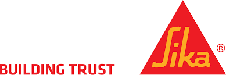 Industry Partners
Industry Partners
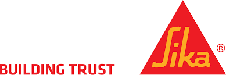 Industry Partners
Industry Partners